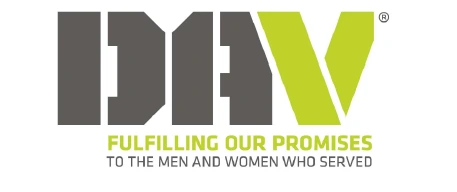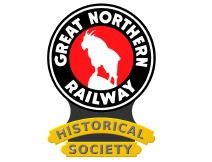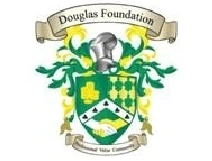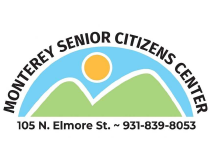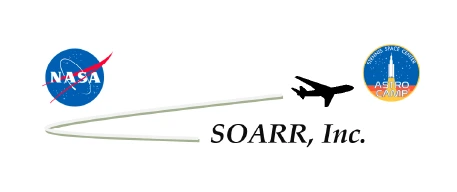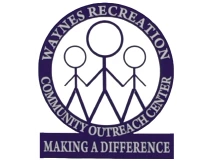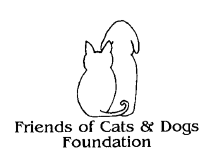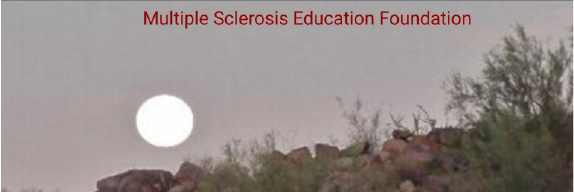IRS Form 990-EZ for Nonprofits - Key Takeaways
What is Form 990-EZ?
Form 990-EZ is an annual information return filed by nonprofits & tax-exempt organizations to report income and expenses to the IRS.
Who must file Form 990-EZ?
Organizations whose gross receipts are less than $200,000 and assets are less than $500,000 for the tax year should file Form 990-EZ.
When is 990-EZ Deadline?
The deadline for filing 990-EZ is the 15th day of the 5th month after the organization’s accounting period ends.
Tax990 Facilitates Simplified Form 990-EZ Filing with Unique Features
Form Preparation Options
Choose between the two filing methods, direct form entry and interview-style filing.
Copy Data Option
You can now copy data from the previous year’s 990-EZ returns, even if they were filed elsewhere.
Internal Audit Check
Catch common IRS instruction errors in your completed form before transmission.
Supports Extension
If you need more time to file, you can get a 6-month extension by filing Form 8868 with us.
Retransmit Rejected Returns
If the forms you transmitted got rejected for any errors, fix them and retransmit the returns for free.
Bulk Upload Templates
Upload contributions and grants details in bulk with our standard Excel template.
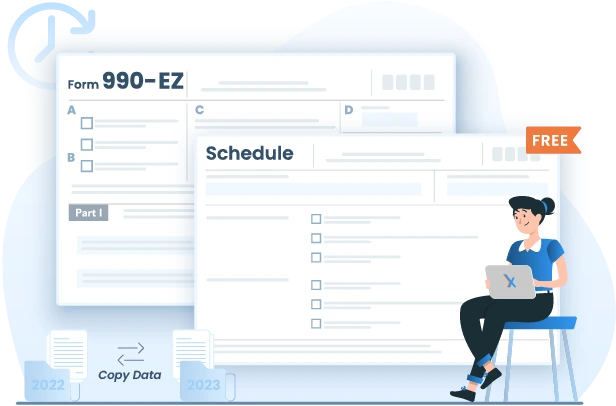
Ready to complete your nonprofit tax filing?

Tax990 Enables Seamless 990-EZ E-Filing with Exclusive Features
Supporting Forms and Extension
We support the e-filing of all the 990 forms as well as the extension Form 8868.
Free 990 Schedules
Automatically include the required 990-EZ Schedules for free, based on the data you enter.
Form Preparation Options
Choose between the two filing methods, direct form entry and interview-style filing.
Internal Audit Check
Catch common IRS instruction errors in your complete form before transmission.
Amended Returns
You can make corrections on your previously filed 990-EZ and e-file the amended return to the IRS.
Bulk Upload Templates
Upload contributions and grants details in bulk with a provided Excel template.
Copy Data Option
Repeat filers can import certain data from previous returns onto the current year return.
Re-transmit Rejected Returns
If the forms you transmitted got rejected for any errors, fix them and retransmit the returns for free.
Live Customer Support
Tax 990 offers Live Customer Support via chat, email, and phone to resolve your questions.
Ready to start your 990-EZ E-filing?
Exclusive PRO Features for Tax Professionals to File Form 990-EZ!
Easily manage multiple clients with Tax990. Organize unlimited organizations and their tax filings—all from a single account.
Staff Management
Invite your team members and let them prepare and transmit the 990 filings for your clients. You can assign them specific roles and keep track of their activities.
Client Management
Prepare and manage 990 filings for unlimited clients (multiple EINs) and have your clients review/approve the returns through a secure portal before transmission.
E-Signing Options
Get returns e-signed in minutes using Form 8453-TE (for Paid Preparers) and Form 8879-TE (for Electronic Return Originators).
Flexible Pricing
Our volume-based pricing packages allow you to save more on your filings while ensuring 990 compliance for your clients.
Staff Management
Invite your team members to prepare and submit the 990 filings for our clients. Assign them the task accordingly.
Client Management
Preparation and handle 990 filings for numerous clients, each with their own EIN, and facilitate client review of the returns via a secure portal prior to transmission.
E-Signing Options
We provide assistance with Form 8453-TE for paid preparers and Form 8879-TE for Electronic Return Originators (ERO).
Ready to manage 990-EZ compliance for your clients?

How to File Form 990-EZ Electronically?
-
Search for your EIN to automatically import your organization’s data from the IRS or enter manually.
-
Choose the tax year you want to file and select Form 990-EZ. Tax990 supports Form 990-EZ filing for current and previous tax years.
-
Choose between our Form-based and Interview-Style filing and provide the required form data.
-
Review your form summary and make changes if required. You can also share your form with organization members for their review and approval.
-
Complete the payment and transmit your form to the IRS.You’ll be notified once the IRS processes your return.
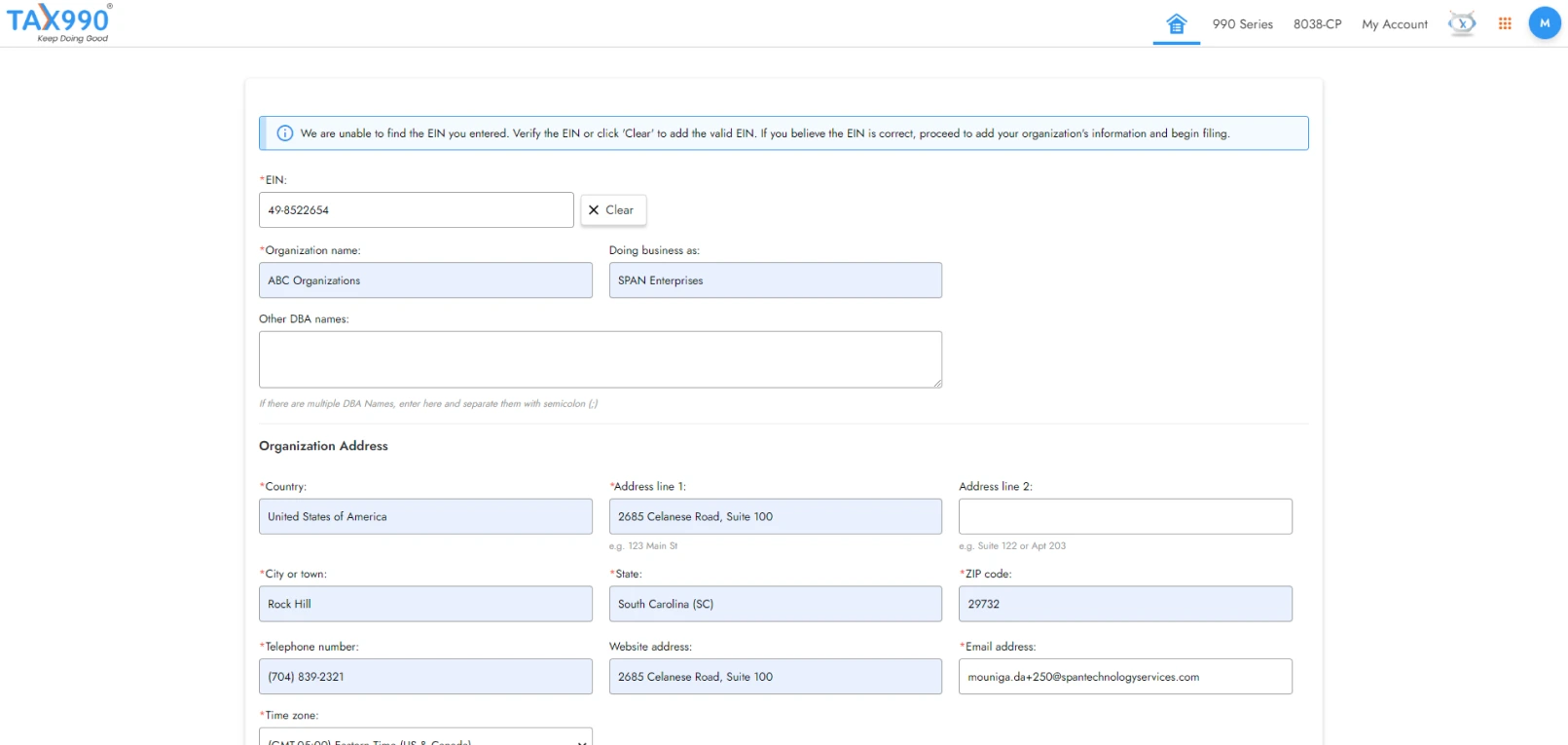
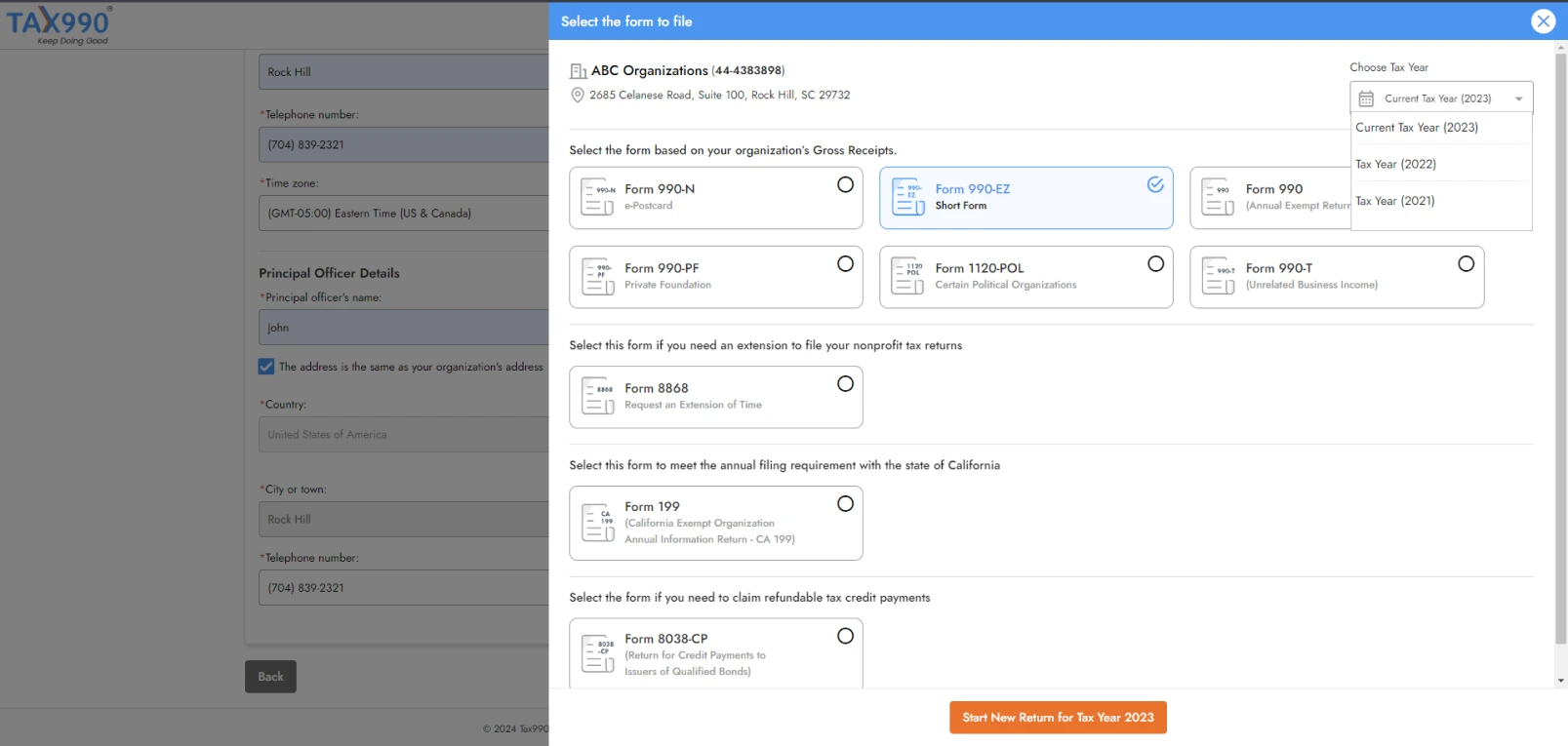
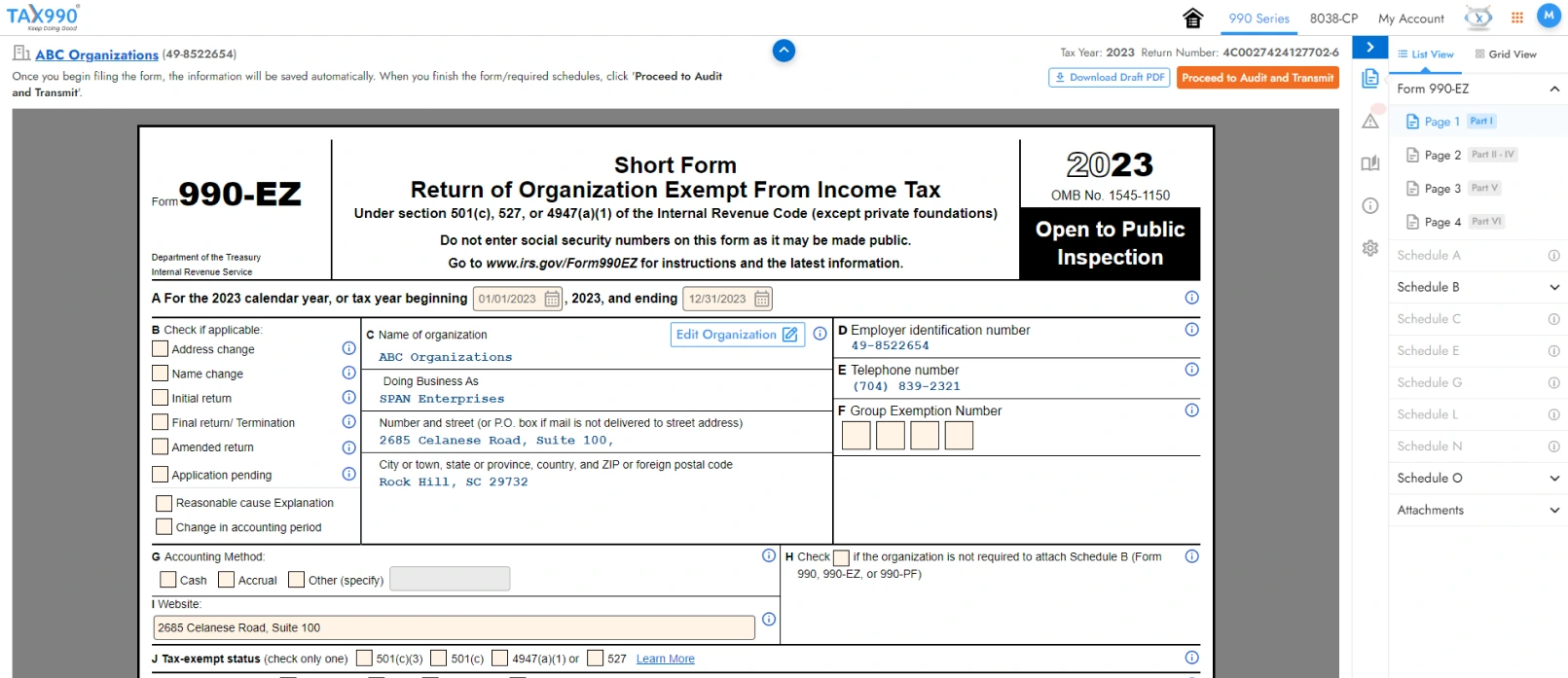
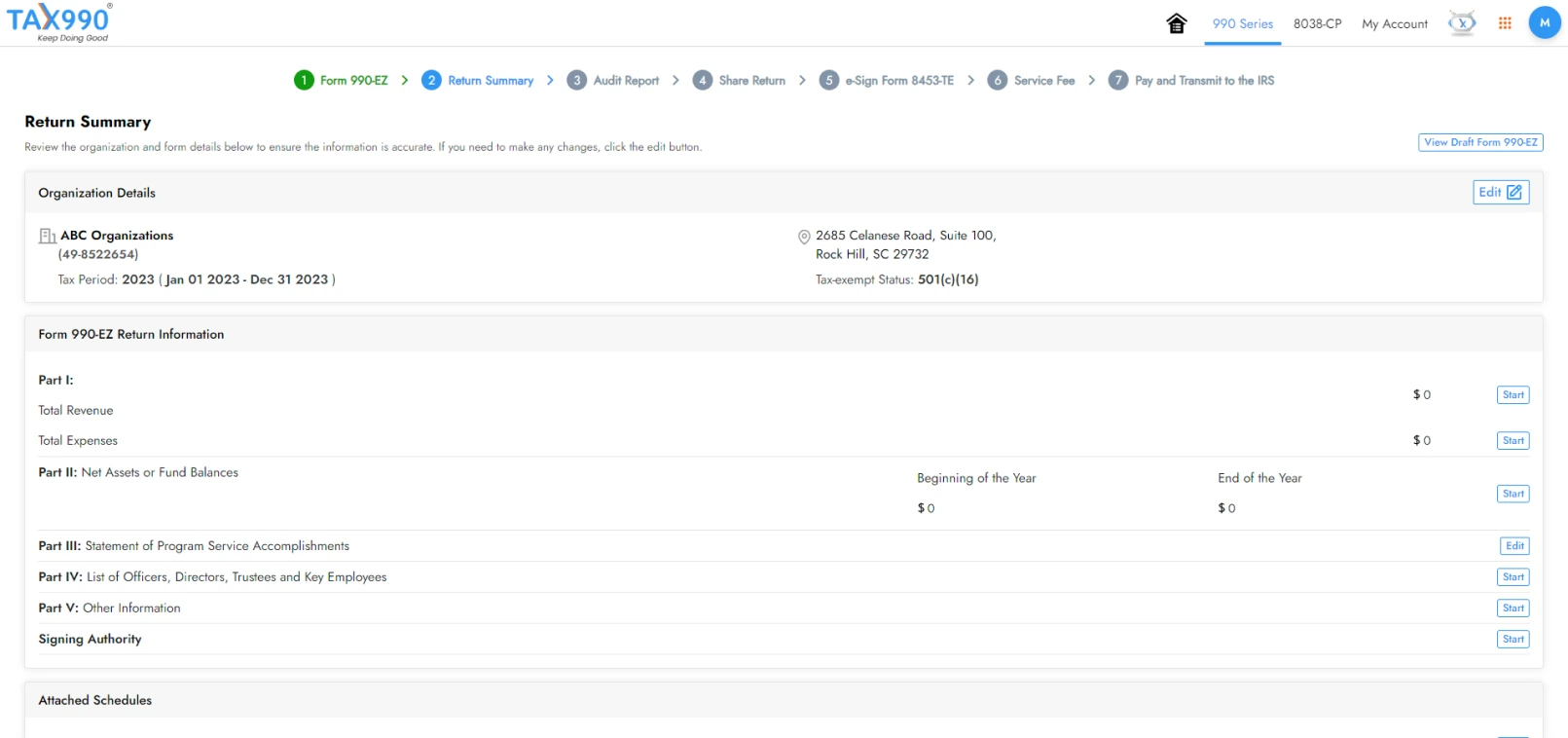
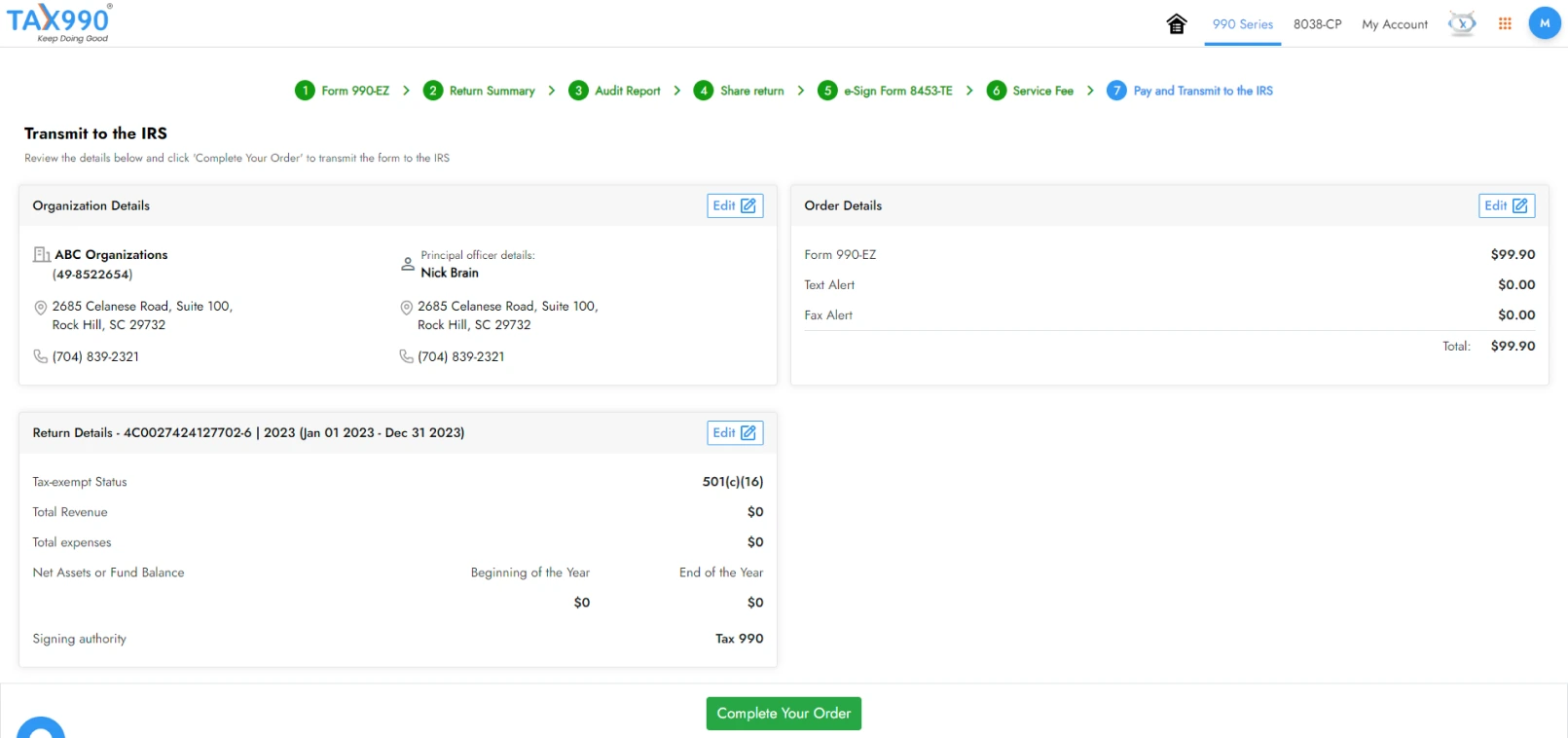
File form 990-EZ electronically with Tax990 securely!
How to file Form 990-EZ Electronically
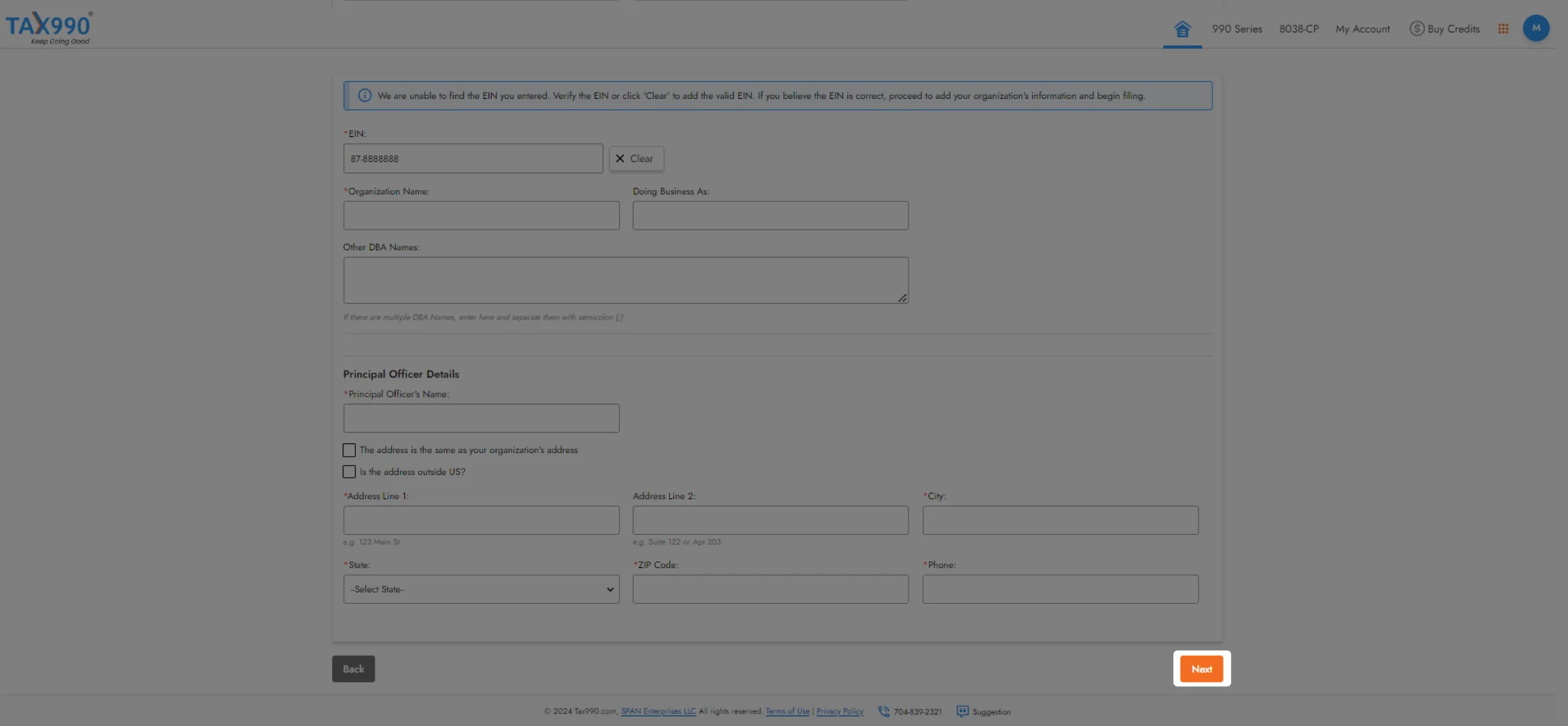
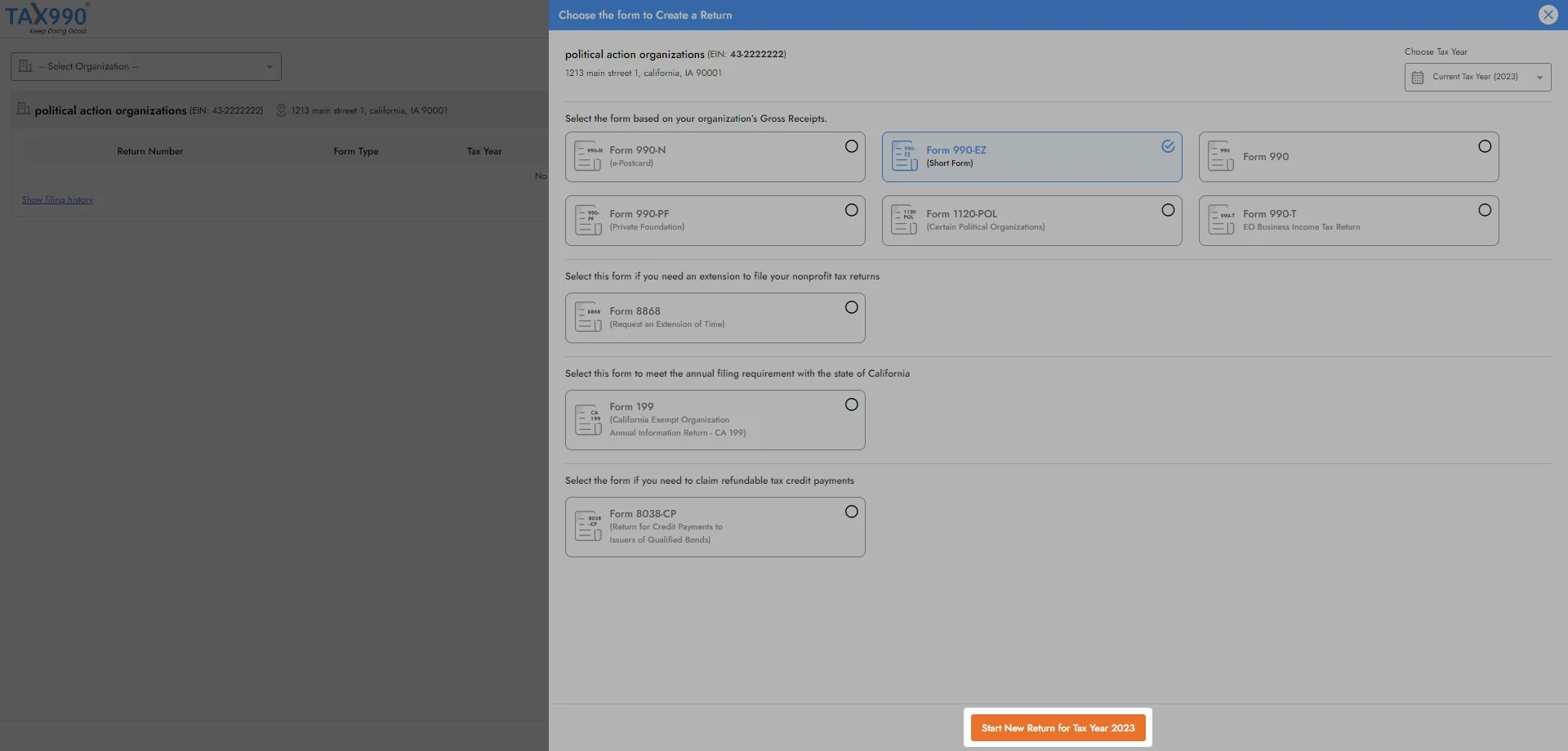
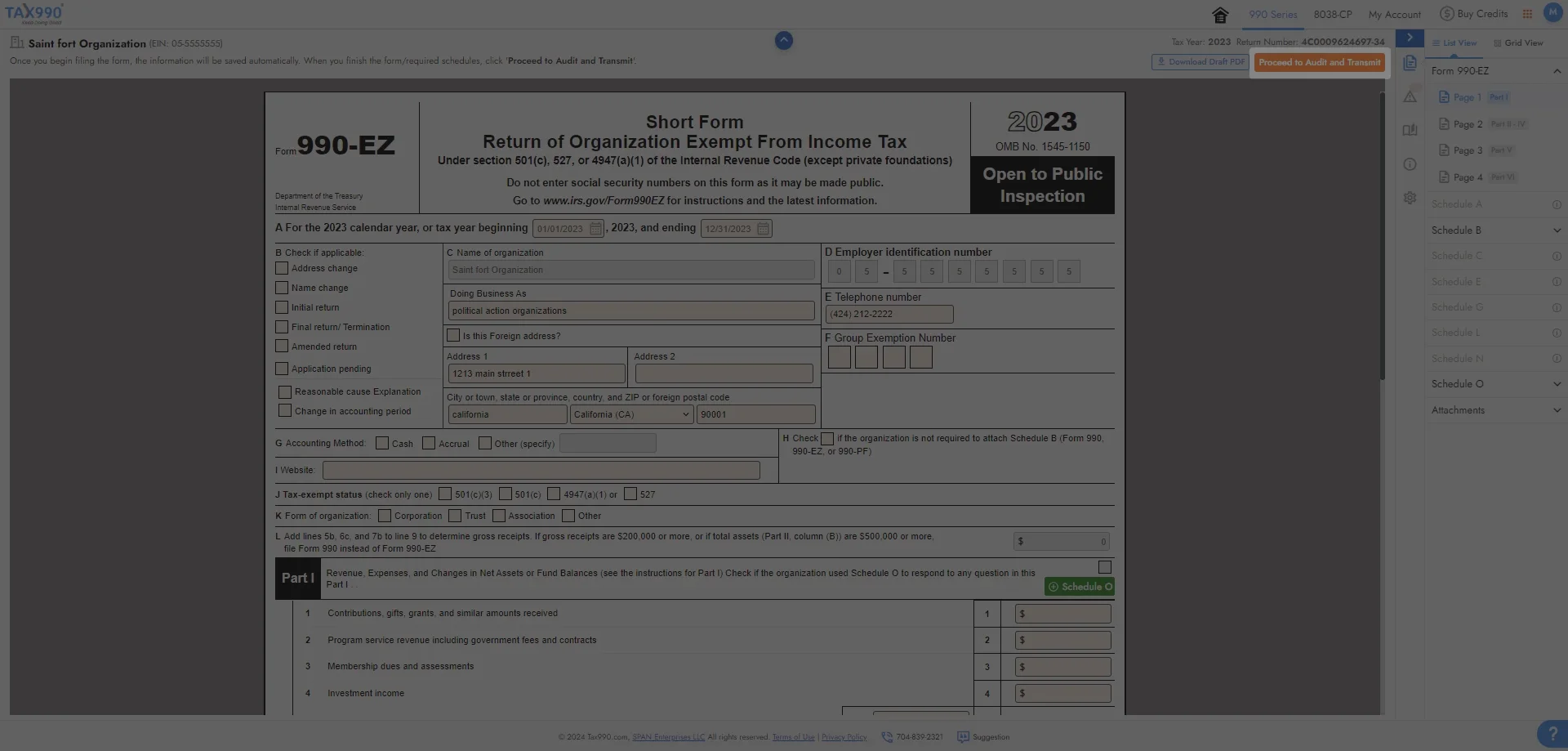
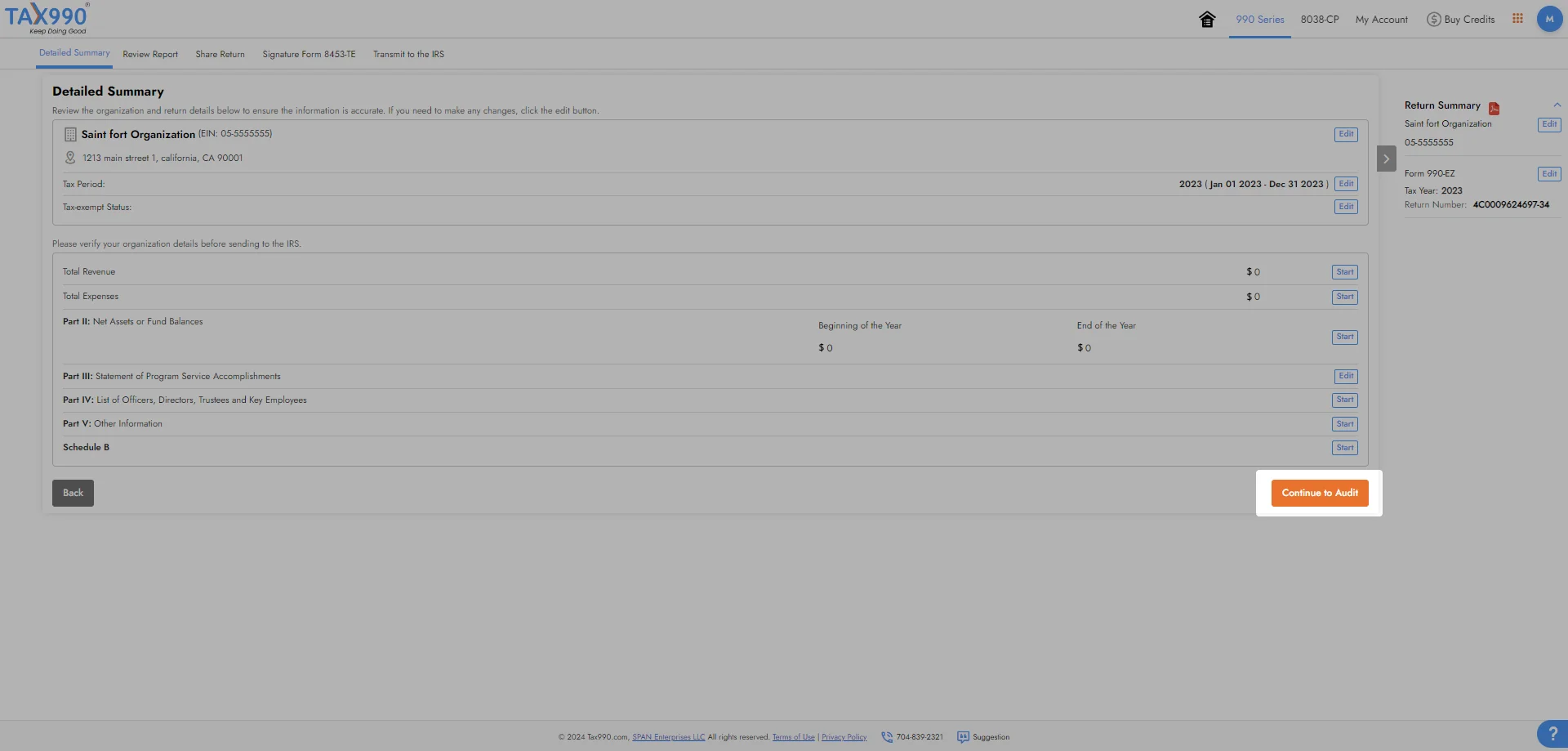
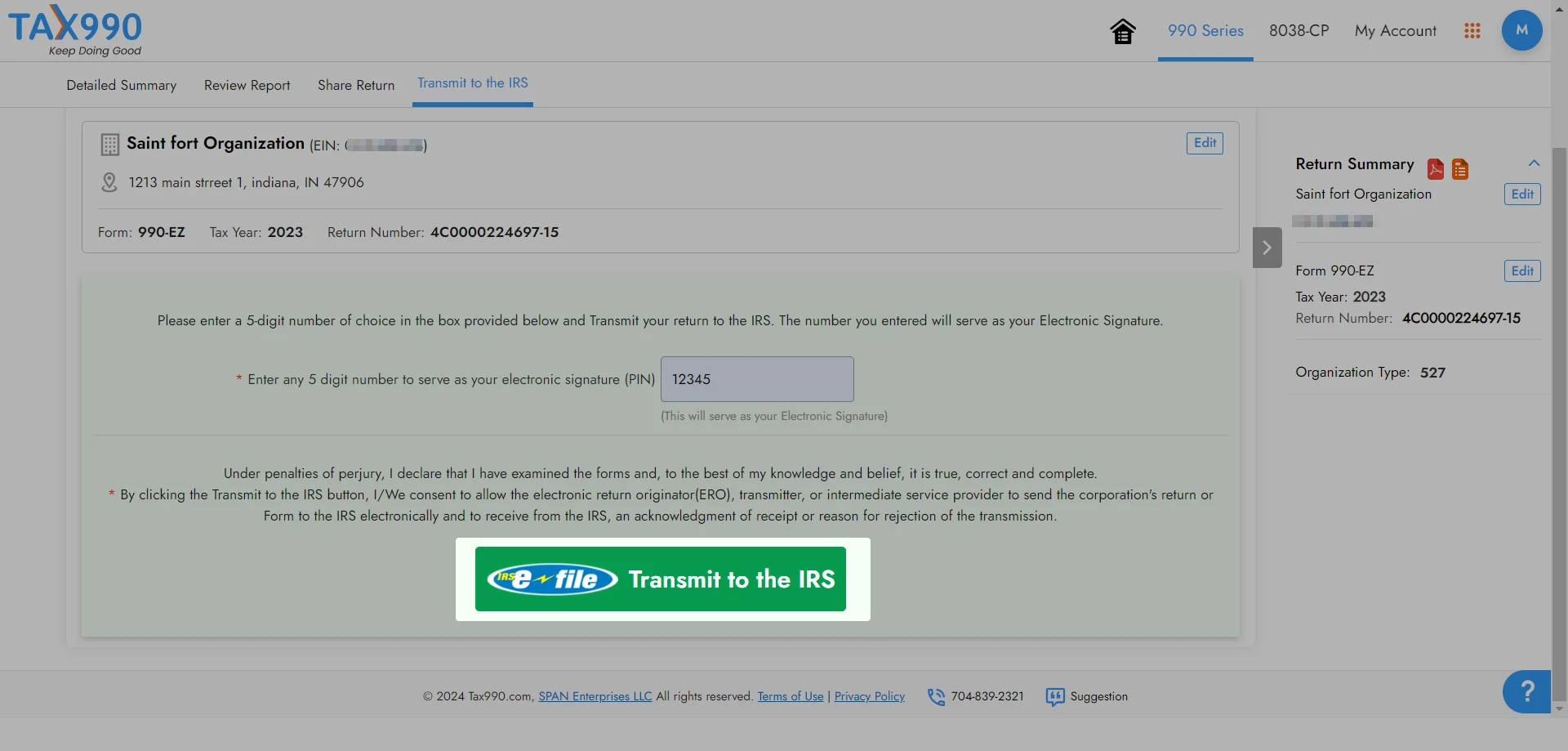
-
Search for your EIN to import your organization’s data automatically from the IRS. You can also enter your organization’s details manually.
-
Tax 990 supports filing for the current and previous tax years. Select the tax year for which you are required to file, select Form 990-EZ, and proceed.
-
Choose from Form-based or Interview-style, depending on how you would like to provide the form information.
-
Review your form summary and make any necessary changes. You can also share your form with team members for review and approval.
-
After you review your form, you can pay and transmit it to the IRS. Our system will provide status updates for your form via email or text.
File Form 990-EZ Electronically with Tax990 Securely!
Information Required to E-file Form 990-EZ Online
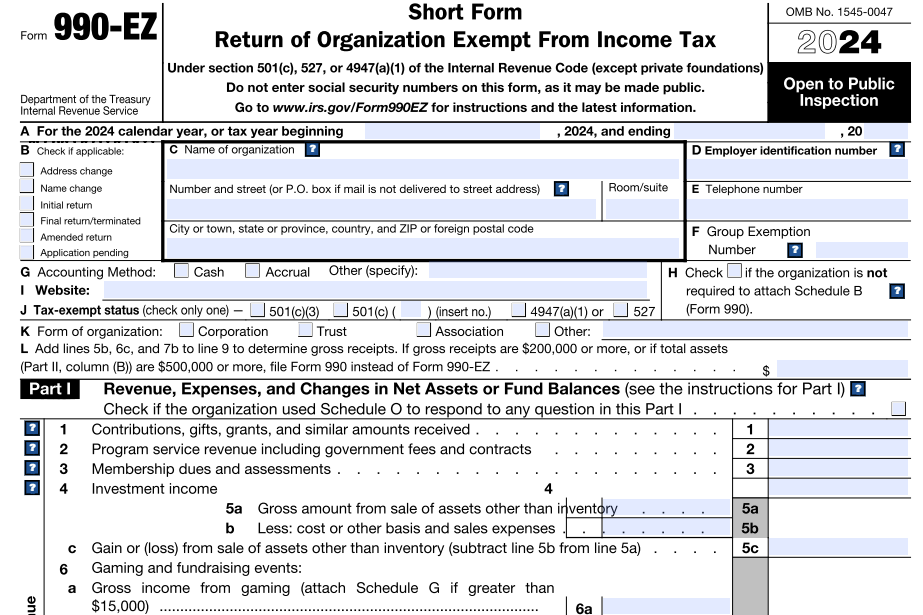
Here is the list of major information that you’ll need to file 990-EZ online,
- The organization’s basic Information
- Financial information such as revenue, expenses, assets, and liabilities
- Program service accomplishments
- Other IRS filings and tax compliance requirements
- Compensation details of the organization’s key members.
Learn more about step-by-step instructions on Form 990-EZ
Trusted by Nonprofits Everywhere
Tax990 Revolutionizes the Tax Filing Process for Nonprofits like Yours!
Hear From Our Happy Clients


Supported Schedules for Form 990 EZ
There are 8 Schedules available for Form 990-EZ, and the organization can attach the applicable ones based on their requirements and the corresponding information reported on the 990-EZ form.
Tax990 automatically includes the required Schedules with your 990-EZ based on the data you enter.
- Schedule A (Public Charity Status and Public Support)
- Schedule B (Schedule of Contributors)
- Schedule C (Political Campaign and Lobbying Activities)
- Schedule E (Schools)
- Schedule G (Supplemental Information Regarding Fundraising or Gaming Activities)
- Schedule L (Transactions With Interested Persons)
- Schedule N (Liquidation, Termination, Dissolution, or Significant Disposition of Assets)
- Schedule O (Supplemental Information to Form 990 or 990-EZ)

How Must Does it Cost to File a 990-EZ Form Online?
- Includes all the Schedules
- Form/Interview Based Filing
- Internal audit check for accuracy
- Copy data from the prior year's return
- Free First Amendment for original return filed with us
- Retransmit your rejected returns for free
Form 990-EZ
$99.90
Maximize savings with our 990-EZ combo pricing 990-EZ combo pricing
Frequently Asked Questions about Filing Form 990-EZ
What is Form 990 EZ?
Form 990-EZ, Return of Organization Exempt from Income Tax filed by certain tax-exempt organizations, nonexempt charitable trusts, and section 527 political organizations to report their financial information, activities, and certain other information required by the IRS.
By filing Form 990-EZ every year, organizations ensure they remain compliant with the IRS and transparent with their donors and potential donors.
Who must file Form 990-EZ?
Generally, Form 990-EZ is filed by tax-exempt organizations whose gross receipts are less than $200,000 and total assets are less than $500,000 for the respective tax year.
When is the 990-EZ filing deadline?
The due date to file Form 990-EZ is the 15th day of the 5th month after the organization’s accounting period ends. Therefore, if your organization follows a calendar tax year, the deadline to file Form 990-EZ is May 15.
Does your organization follow a fiscal tax year? Find your 990-EZ due date.
How many parts are there in IRS Form 990-EZ?
Here’s the breakdown of Form 990-EZ:
- Part I - Revenue, Expenses, and Changes in Net Assets or Fund Balances
- Part II - Balance Sheets
- Part III - Statement of Program Service Accomplishments
- Part IV - List of Officers, Directors, Trustees, and Key Employees
- Part V - Other Information
- Part VI - Section 501(c)(3) Organizations Only
Should Form 990-EZ be filed electronically?
Yes! As per the Taxpayer Act of 2019, Form 990-EZ must be filed electronically for a tax year ending on or after July 31, 2021.
Get Started with Tax990 and file your Form 990-EZ electronically with the IRS. Supports current (2024) and prior year filings (2023, 2022).
When do you need to File 990-T with 990 EZ?
Organizations generating $1000 or more income from any unrelated businesses must file Form 990-T to report that information.
With Tax 990, you can e-file Form 990-T easily and report your organization’s UBI to the IRS.
Can I get an extension to file Form 990-EZ?
Yes! If your organization needs more time to file Form 990-EZ, you can e-file Form 8868 to extend your 990-EZ deadline. The IRS will provide an automatic 6-month extension when you file Form 8868 on or before the original deadline.
This means if your organization follows the calendar tax year and filed an extension, your extended 990 deadline will be November 15.
What are the penalties for filing Form 990-EZ late?
If you fail to file Form 990-EZ on or before the deadline, the IRS will impose late filing penalties on your organization.
The penalty amount ranges between $20/day - $120/day for each delayed day, based on your organization’s gross receipts.
How do I amend a previously filed 990-EZ return and what information can I amend?
You can change any information in your original 990-EZ form except for the organization's EIN. However, you can only make changes to your form after it has been accepted by the IRS.
If you filed your initial form 990-EZ with Tax990, all the field values from the original form will automatically be copied to the amended form when you click the "Amend this Return" option. To make changes, simply click the "edit" option under the relevant section, update the information, and submit it to the IRS.
If you previously filed the 990-EZ form through a different provider, you can still make changes to it using Tax 990.
What is the Group Exemption Number (GEN)?
The Internal Revenue Service assigns a four-digit number called a Group Exemption Number (GEN) to the central or parent organization of a group that has a group exemption letter. It is important to note that only organizations included in a group exemption are eligible to receive a GEN from the IRS
What is the difference between Form 990 and 990 EZ?
Form 990:
Nonprofits that have gross receipts more than or equal to $200,000 (or) assets greater or equal to $500,000 should file Form 990.
Form 990-EZ:
Nonprofits that have a gross receipt value of less than $200,000 and total assets of less than $500,000 for their corresponding tax year should file Form 990-EZ.

Helpful Resources for IRS Tax Form 990-EZ
See what our clients love about Tax 990
Knowledge Base Q & A for E-Filing
Form 990-EZ
- What type of contributions to be reported in
Form 990-EZ? - What type of miscellaneous expenses must be included in Form 990-EZ?
- My organization paid compensation for employees of other organizations. Should I report it in 990-EZ?
- What are the penalties for not filing or incorrect filing of Form 990-EZ?
- My organization was terminated. What do I need to know to file the
final 990-EZ return?